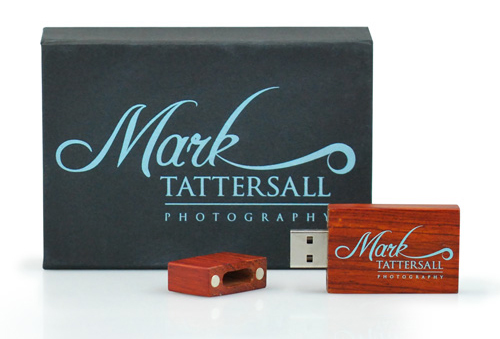Professional Photographers Guide To Buying Printed USB Flash Drives
If you’re a professional photographer who is considering abandoning CD and DVD’s in favour of USB Flash Drives then there are some basic facts you need to be aware of before you commit to buying flash drives printed that are printed with your brand or logo:
- Most companies that supply USB flash drives printed with a company brand or logo are principally supplying then as giveaway promotional products – the sort of thing that you pick from a company booth at trade and retail shows. Typically these flash drives won’t get a huge amount of usage and the demands the drives need to support in terms of read/write speed are pretty light.
Typical read/write speeds of a “standard” promotional USB flash drive are going to be around 4MB per second (write) and 10MB per second (read). This is more than adequate if all you’re doing with the drive is loading up a couple of sales brochures maybe the odd short media file and links to your company web site but, if you’re a professional photographer or wedding video company you may (depending on what you are doing with the drives) need to specify certain minimum requirements – read/write speeds, grade of memory chip etc.
- If you buy standard promotional USB Flash drives and you then start to load very large video files or wedding portfolios onto them then you’ll immediately notice that they’re not the quickest of products. If you’ve been used to working on Apple Mac’s and you use top end Memory Cards with fast read/write speeds, or perhaps you use Firewire to move data around then by comparison a promotional USB flash drive is going to be a “horse and cart”.
For example top end SD cards or CF cards have a read/write speed of around 40MB per second – X10 times the speed of standard promotional USB flash drives.
- Top end, high performance USB flash drives typically have read/writes speeds of 20MB (ish) per second, significantly faster than promotional versions but still not as fast as High Speed SD or CF cards. These high performance USB sticks also carry a significant price premium.
- If speed of data transfer is an issue for you then you might want to consider getting quotes on printed USB Flash Drives that work to the new USB 3.0 standard – these have read write speed of around 50MB – 100MB per second so they are blisteringly quick! Again, the downside is cost (they’re new so they’re going to be expensive) and you need a PC or Mac that is equipped with USB 3.0 USB ports to take advantage of the speed improvements. They’ll still work on USB 2.0 PC’s but only at USB 2.0 speeds! Still at least if you have USB 3.0 and you buy USB 3.0 sticks you can dramatically reduce your own data-loading times – your customer won’t notice any speed improvements until they upgrade to USB 3.0.
- A sensible compromise if you’re looking for decent data transfer speeds it to ask your supplier to quote for upgraded USB 2.0 flash drives – they’ll be a little more expensive but you should get something that has a longer warranty period and better performance with speeds closer to the High performance products sold by brands like Kingston and Lacie. Remember if you don’t ask for this you will just get “standard” promotional USB flash drives which are fine they’re just slow!
- Apart from speed the aesthetic of the USB flash drive will be important but there are lots of different models to choose from and the internal components of all of them can be upgraded to include High Speed, High Performance controller chips and flash memory modules.
- Ideally talk to your supplier about what you plan to use your USB flash drives for and get them to recommend a solution. If you’ve chosen your supplier well and they know their industry they should not only be aware of the issues but they should be able to put forward a range of different solutions.